by Shiva Molabanti
The Oracle Data Integrator platform integrates into the broader Fusion Middleware platform and becomes a key component of this stack. Oracle Data Integrator provides it's run-time components as Java EE applications, enhanced to fully leverage the capabilities of the Oracle WebLogic Application Server. Oracle Data Integrator components include the FMW exclusive features for Enterprise-Scale Deployments, high availability, scalability, and hardened security.
Oracle Data Integrator Component Architecture
ODI Repositories
The central component of the architecture is the Oracle Data Integrator Repository. It stores configuration information about the IT infrastructure, metadata of all applications, projects, scenarios, and the execution logs. The architecture of the repository is designed to allow several separated environments that exchange metadata and scenarios like Development, Test, Maintenance and Production environments. The repository also acts as a version control system where objects are archived and assigned a version number.
The ODI Repository is composed of one Master Repository and several Work Repositories. Objects developed or configured through the user interfaces are stored in one of these repository types.
Master Repository
There is usually only one master repository that stores the following information:
- Security information including users, profiles and rights for the ODI platform
- Topology information including technologies, server definitions, schemas, contexts, languages, etc.
- Versioned and archived objects.
Work Repository
The work repository is the one that contains actual developed objects. Several work repositories may coexist in the same ODI installation (for example, to have separate environments or to match a particular versioning life cycle). A Work Repository stores information for:
- Models, including schema definition, data stores structures and metadata, fields and columns definitions, data quality constraints, cross references, data lineage, etc.
- Projects, including business rules, packages, procedures, folders, Knowledge Modules, variables, etc.
- Scenario execution, including scenarios, scheduling information and logs.
When the Work Repository contains only the execution information (typically for production purposes) and is then called an Execution Repository.
ODI Studio and User Interfaces
Administrators, Developers and Operators use the Oracle Data Integrator Studio to access the repositories. This Fusion Client Platform (FCP) based UI is used for administering the infrastructure (security and topology), reverse-engineering the metadata, developing projects, scheduling, operating and monitoring executions.
ODI Studio provides four Navigators for managing the different aspects and steps of an ODI integration project:
1. Designer Navigator is used to design data integrity checks and to build transformations:
- Automatic reverse-engineering of existing applications or databases.
- Graphical development and maintenance of transformation and integration interfaces.
- Visualization of data flows in the interfaces.
- Automatic documentation generation.
- Customization of the generated code.
2. Operator Navigator is the production management and monitoring tool. It is designed for IT production operators. Through Operator Navigator, you can manage your interface executions in the sessions, as well as the scenarios in production.
3. Topology Navigator is used to manage the data describing the information system's physical and logical architecture. Through Topology Navigator you can manage the topology of your information system, the technologies and their data types, the data servers linked to these technologies and the schemas they contain, the contexts, the languages and the agents, as well as the repositories. The site, machine, and data server descriptions will enable Oracle Data Integrator to execute the same integration interfaces in different physical environments.
4. Security Navigator is the tool for managing the security information in Oracle Data Integrator. Through Security Navigator you can create users and profiles and assign user rights for methods (edit, delete, etc.) on generic objects (data server, data types, etc.), and fine-tune these rights on the object instances (Server 1, Server 2, and so forth).
ODI SDK
Oracle Data Integrator also provides a Java API for performing all these run-time and design-time operations. This Oracle Data Integrator Software Development Kit (SDK) is available for standalone Java applications and application servers.
Run-Time Agent
At design time, developers generate scenarios from the business rules that they have designed. The code of these scenarios is then retrieved from the repository by the Run-Time Agent. This agent then connects to the data servers and orchestrates the code execution on these servers. It retrieves the return codes and messages for the execution, as well as additional logging information, such as the number of processed records, execution time, etc. in the Repository. The Agent comes in two different styles:
- The Java EE Agent can be deployed as a web application and benefit from the features of an application server.
- The Standalone Agent runs in a simple Java Machine and can be deployed where needed to perform the integration flows.
Both these agents are multi-threaded java programs that support load balancing and can be distributed across the information system. This agent holds its own execution schedule which can be defined in Oracle Data Integrator, and can also be called from an external scheduler. It can also be invoked from a Java API or a web service interface.
Oracle Data Integrator Console
Business users, as well as developers, administrators, and operators, can have read access to the repository, perform topology configuration and production operations through a web-based UI called Oracle Data Integrator Console. This web application can be deployed in a Java EE application server such as Oracle WebLogic.
To manage and monitor the Java EE and Standalone Agents as well as the ODI Console, Oracle Data Integrator provides a new plug-in that integrates into Oracle Fusion Middleware Control Console.
Shiva Molabanti is a Manager and Senior Architect at KPI Partners. He is a business intelligence enthusiast who likes blogging about acquisitions in the BI space, technical workings of BI tools, and Oracle Business Intelligence. Visit Shiva at his personal blog or check out Shiva's blog at KPIPartners.com.

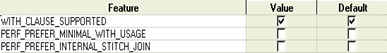
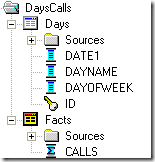


Comments
Comments not added yet!