by Ravi Hoskote
How can I create and maintain a single environment for existing BI content and new Oracle BI Apps content?
The popularity of the Oracle BI Applications (OBIA) is growing, thanks to the millions of customers who have experienced and appreciated the value it can deliver. But a common question still remains unanswered - "What do I do with my existing business intelligence content?" Most wish to avoid having separate environments for Oracle BI Applications and their other, non-OBIA, Oracle Business Intelligence Enterprise Edition (OBIEE) and third-party BI content.
The answer is simple, lets find out.
The Advantages Of Co-Existing Oracle BI
The advantage of having a co-existing or single Oracle BI is that the users can now access both existing and new Oracle BI content at one place. Having a single Oracle BI environment also reduces the infrastructure cost and the maintenance cost.

Figure 1: Single/ Co-existing BI
Co-Existance of Oracle BI, What Does It Mean?
Oracle BI Applications out-of-the-box (OOTB) includes OBIEE RPD and OBIEE Web catalog. It also includes the extract-transform-load (ETL) repositories for Informatica / Oracle Data Intrgrator (ODI) / Datawarehouse Administration Console (DAC).
In a typical OBIA implementation and customization, the content is deployed on a standalone development / production environment. This model is straightforward and many customers new to Oracle BI can take this route.
Many companies who already have OBIEE and a proprietary BI content / third party content are posed with the question of maintain separate environment for OBIA or a Co-existing OBIA and their own BI Content.
Is It Possible To Have A Co-Existing Oracle BI Environment?
The answer lies in performing a health check or initial analysis by the IT team. It is possible, in most cases, because the OBIA architecture is unique and will not be same as the homegrown or third party BI content.
Steps Involved With Co-Existing BI
- Merging the OBIEE RPD
- Merging the web catalog
- Retaining and extending the security model
- Deploy merged repository (RPD), web catalog and security
Note: The steps explained here are for OBIEE 11g.
The picture below is a visual representation of the steps involved with creating a co-existing BI environment
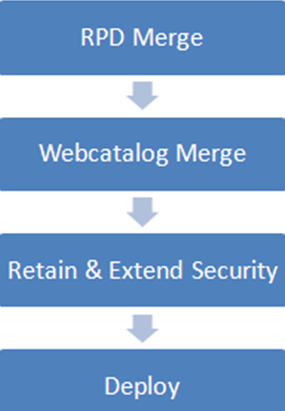
Figure 2: Steps involved in creating co-existing BI
Watch: Support For Oracle Discoverer Is Ending... What Are My Options?
 |
Ravi Hoskote is a business Intelligence and data warehouse professional with expertise in implementation and customization of Oracle BI Applications. Ravi has successfully led several Oracle Business Intelligence projects for KPI Partners that include HR Analytics, Procurment & Spend Analytics, Financial Analytics, Sales Analytics, and Project Analytics. Check out Ravi's blog at KPIPartners.com. |




