by Shiva Molabanti
To see reports with the most up-to-date data from the latest extract-transform-load (ETL) process, we typically purge the Oracle BI Server Cache using a common job called, "Cache Purge."
There are several ways to purge Oracle BI Server Cache:
- iBots/Agents bursting
- Dynamic repository variables
- A nqcmd command
As an alternative to these methods, we can script the process and run it periodically. To execute these commands in any automated process, we depend on another app/skillset that forces us to compromise the security to access OBIEE Server. This security bypass is due to the fact that some of the OBIEE command line statements can’t be executed external to the Oracle BI Server.
To perform this function you are compromised at the security level of the operating system (OS) or you need to setup the 'sshpass' (password-less login) functionality. Many organizations will not support this in a production environments for obvious reasons.
I am very excited to announce that I have developed a free simple handy tool for the OBIEE commnity to help address this issue. Using this tool, you can purge or seed the OBIEE Server Cache remotely. You do not need to login to the OBIEE server or Application. The only requirement is thing that you must be able to ping the OBIEE hostname/ipaddress on BI Server port (e.g.: 9703).
Instructions to Install:
I have created two versions of BICachePurge v1.0 utility for both Windows and LINUX/UNIX Operating Systems.
- Download the desired version
- Unzip the downloaded file into a directory of your choice.
- Navigate to the BICachePurge_v1.0 folder.
- In the BICachePurge_v1.0 root folder, Open the BIS_Param (BIS_Params.bat for WINDOWS and BIS_Params.sh for Linux/Unix) in a text editor.
- Edit the following variables to reflect the OBIEE server where you would like to purge the cache:
- BI_SERVER
- BIS_PORT
- BI_USER
- BI_PASWD
- OBI_QUERY
Note: All the variables are mandatory. If spaces exist in the values, then add that in quotes (“). Example: “call SAPurgeAllCache()“. Remember to save your changes.
Sample BIS_Params.bat file configuration:
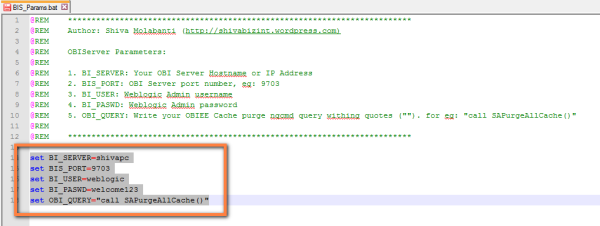
Now you are set to purge cache from your terminal:
- On Windows: open a DOS command prompt and navigate to <install drive>/BICachePurge_V1.0 and execute Purge_Cache.bat command.
- On Linux/Unix: on command line, Go to <install drive>\BICachePurge_V1.0 and execute ./Purge_Cache.sh command.
Sample Output of Purge_Cache.bat command:
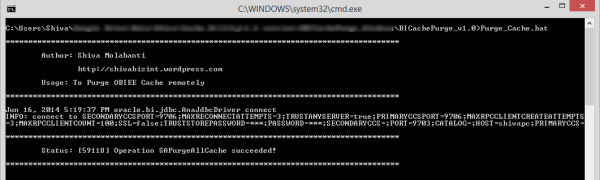
How does it help automate the Cache Purge/Seed process?
You can use this code in different ways.
- Purge the OBIEE Server cache from your own system without logging into OBIEE online RPD or Presentation Services.
- Use this in crone job on the server to do this at regular intervals
- Execute from your own ETL servers (i.e. from DAC server to execute it as a POST Task) and wherever you want to run it without depending on the OBIEE Server.
Enjoy!!!
 |
Shiva Molabanti is a Director of Technology at KPI Partners. He is a business intelligence enthusiast who likes blogging about acquisitions in the BI space, technical workings of BI tools, and Oracle Business Intelligence. Visit Shiva at his personal blog or check out Shiva's blog at KPIPartners.com. |




